Memory QVL Compatibility Query Tutorials on TEAMGROUP's Official Website
Table of Contents
- What is QVL?
- Guidelines for QVL Compatibility Query Function on TEAMGROUP's Official Website
- Tutorials on Using the Motherboard Compatibility Query
- Tutorials on Using the TEAMGROUP Product Compatibility Query
- Summary
What is QVL?
First of all, I would like to explain to you what QVL is all about. On the official website of each motherboard, you will see the compatibility list or hardware support list. This is the so-called "QVL Compatibility List”. The QVL of motherboards usually covers CPU, RAM, SSD, etc.
Due to the large number of memory brands and various frequency specifications, there are many differences in frequency, timing and other specifications for the same model of memory. If the motherboard and memory do not pass the QVL compatibility test, there is a high chance that the system will not be stable or even boot up. Thus, once the brands passed the stability and compatibility tests, they place the passed products on the QVL list.
Guidelines for QVL Compatibility Query Function on TEAMGROUP's Official Website
In addition to checking memory QVL compatibility through the official websites of motherboard brands, such as MSI, ASRock, GIGABYTE, ASUS, and BIOSTAR, TEAM GROUP actually updates the compatibility database on its website after sending various types of memories to various motherboard manufacturers for testing.
After entering the TEAMGROUP website, click on the Support Services page and then select Compatibility Query to see the compatibility query screen.
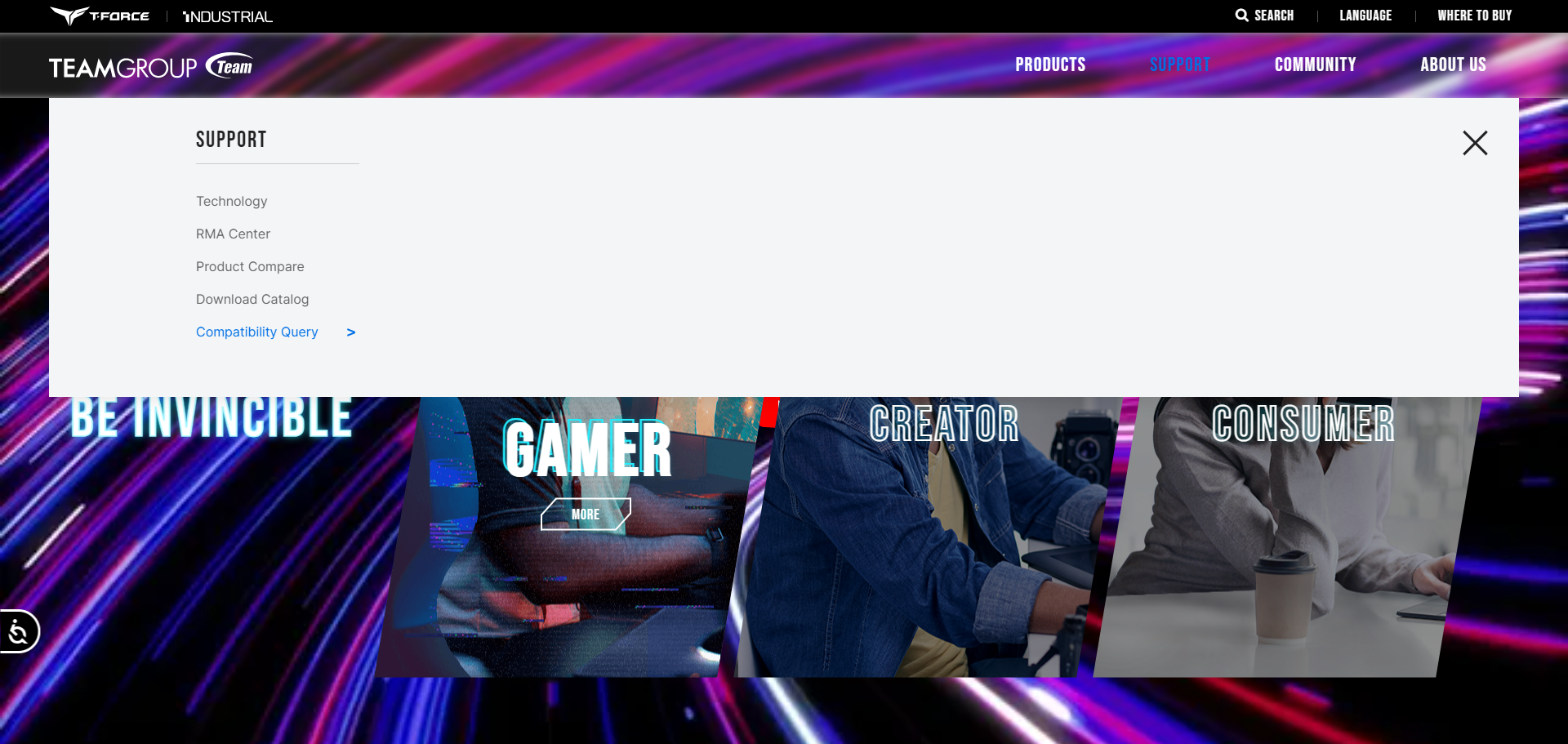
∆ Select "Support".
∆ Select Compatibility Query in Support.
∆ You may now use the Compatibility Query or QVL query function.
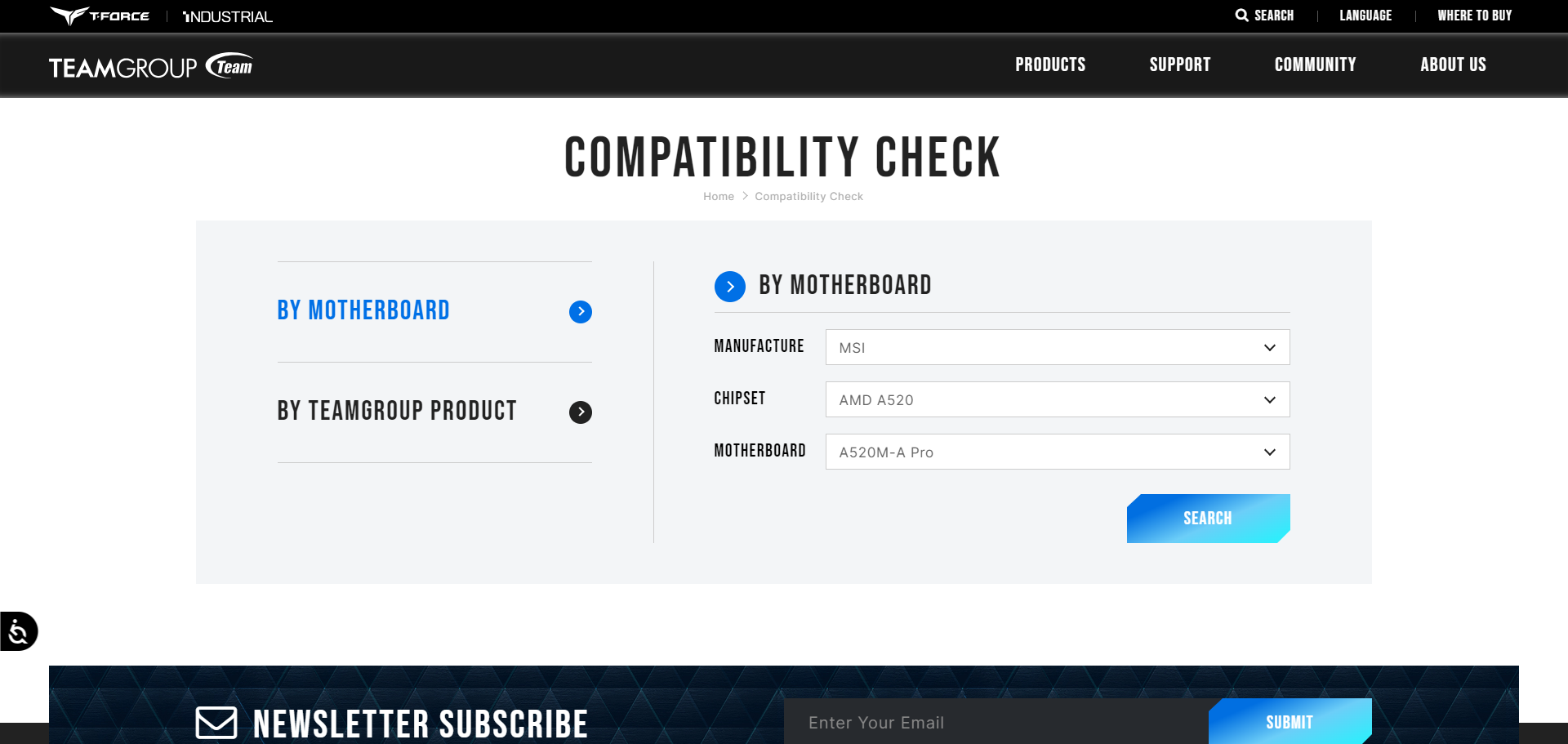
Tutorials on Using the Motherboard Compatibility Query
If you have already determined what motherboard you want to use, you can directly use motherboard query and set up the motherboard brand, chipset, and motherboard model. You can see which TEAM GROUP memory has passed the compatibility test with the selected motherboard. Furthermore, you can set up the product series, memory capacity, timing, and other specifications with the filters on the left.
ps. The compatibility query function is also available for SSD products.
∆ You can specify the motherboard model number for direct query, and then select the memory specification from the filter on the left.
Tutorials on Using the TEAMGROUP Product Compatibility Query
One day, if you see a TEAMGROUP memory on sale at a certain sales channel and want to see which motherboards this memory is compatible with, I recommended you to use the Search by Team Group Products to get a quicker result.
For example, to inquire about the T-FORCE Delta RGB DDR5 6400 CL40 2x 16GB memory with special price, go to the official website of T-FORCE Delta RGB DDR5 and click on the product information at the bottom of the memory website.
Find T-FORCE Delta RGB DDR5 6400 CL40 2x 16GB memory in the Ordering Information section under Product Information and copy the Team P/N code for that model.
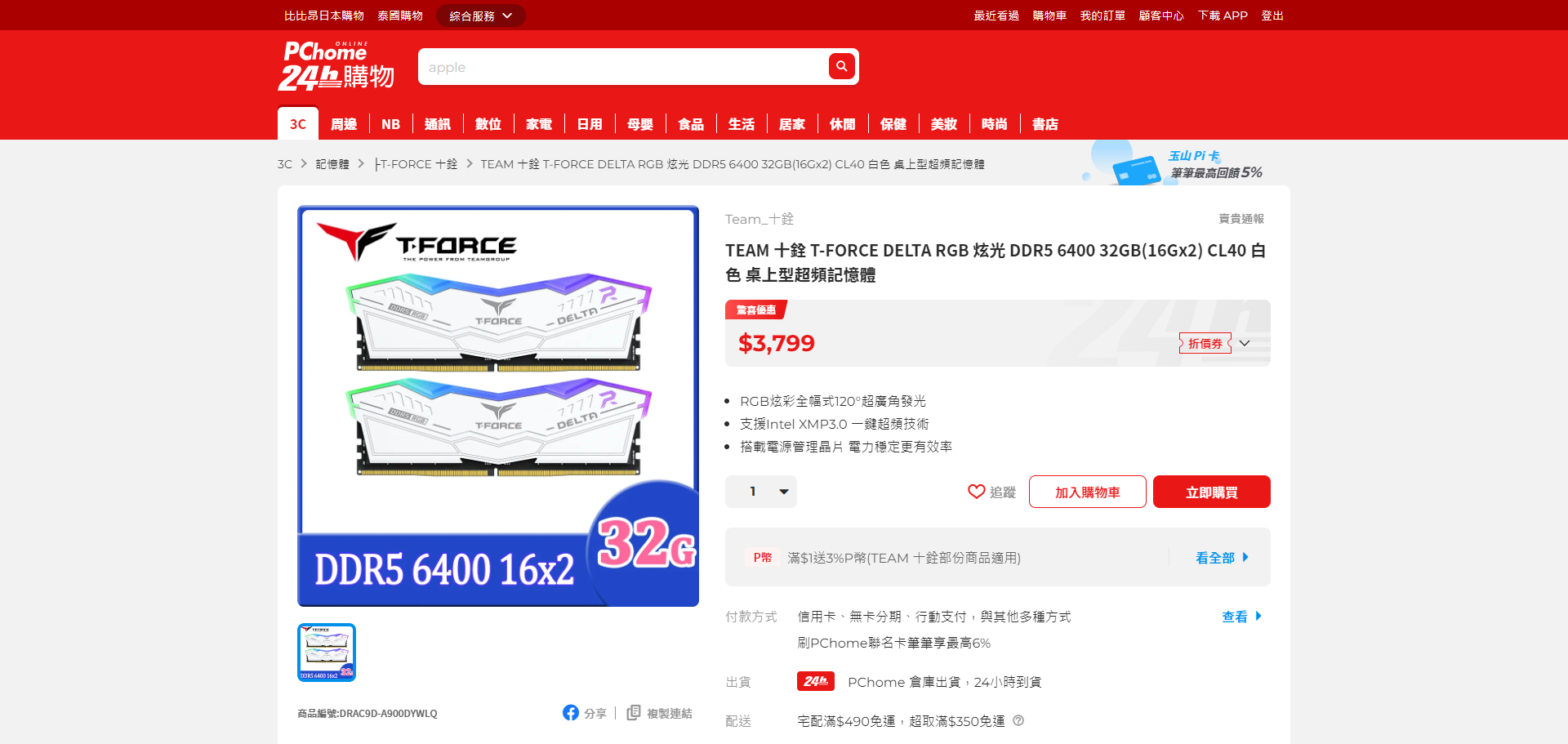
∆ Choose the memory you want to buy and note its specifications and model number.

∆ Find the official website of the memory model and click Product Information at the bottom of our official website.
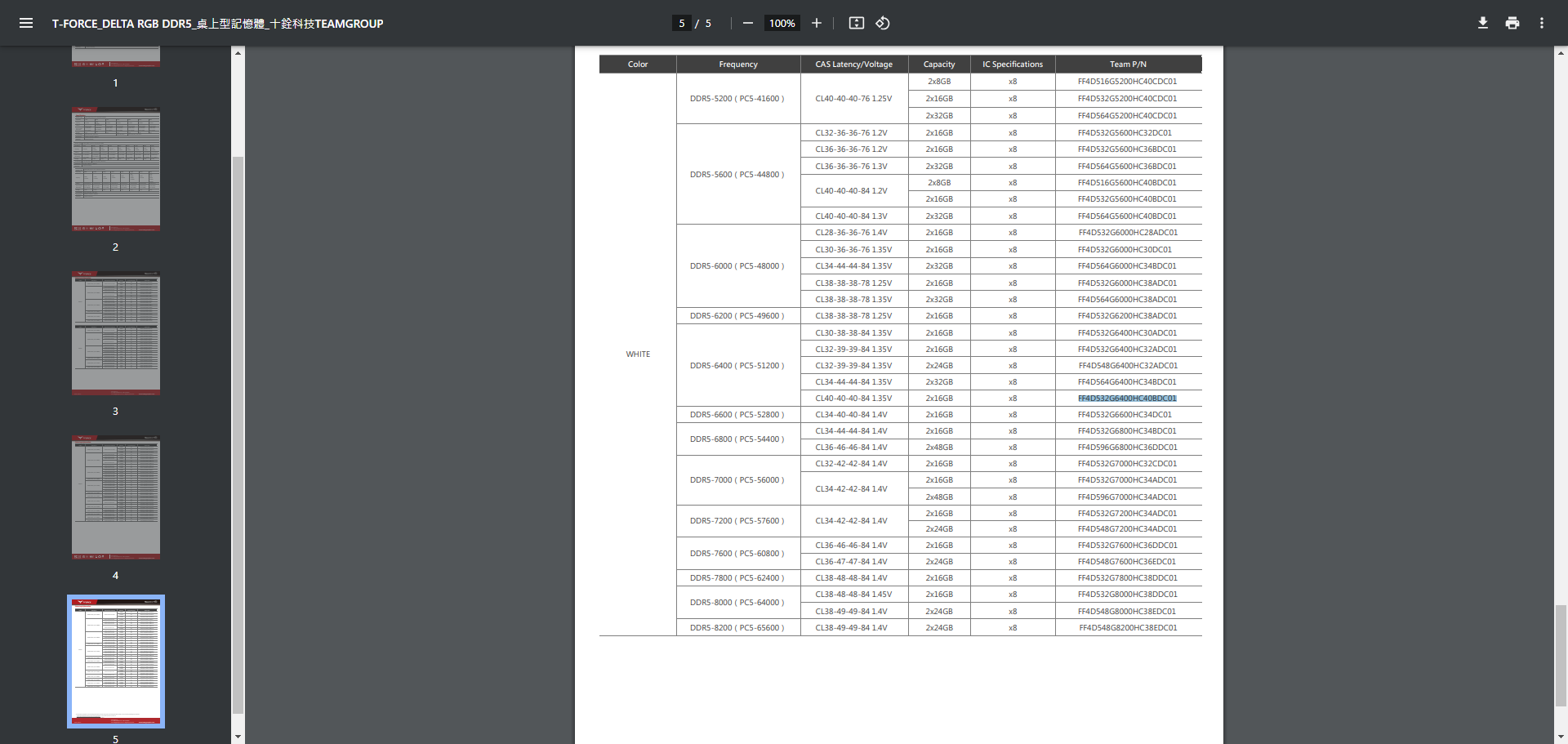
∆ Locate the model number in the Ordering Information section under the Product Information and copy the Team P/N number.
Copy the Team P/N code into the Search by Team Group Products to see which motherboards have passed the QVL compatibility test for this set of memory! For further selection, you can choose the brand / chipset / motherboard model from the filters on the left to easily pick the motherboard you want to find.
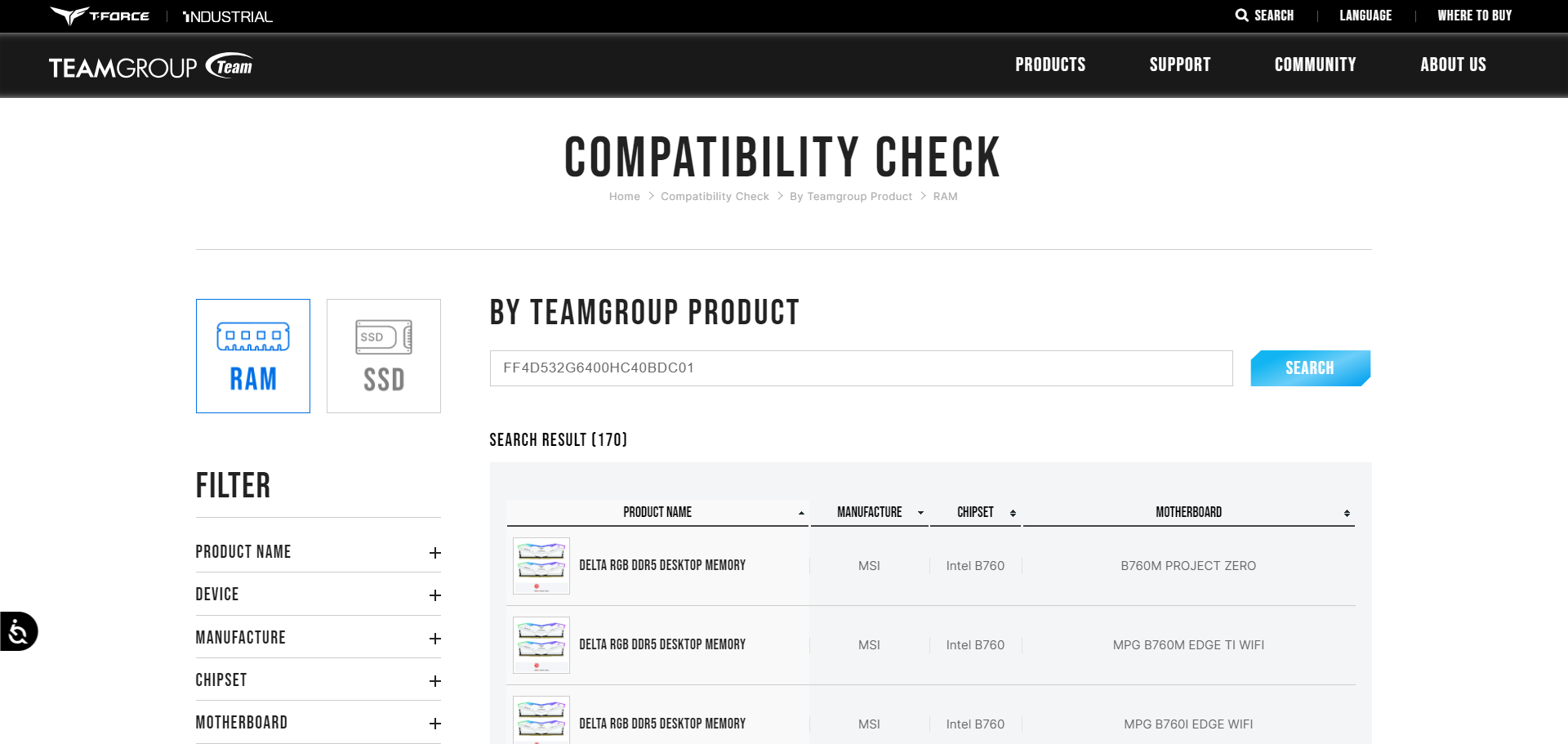
∆ TEAMGROUP Product query function is also another way to have a quick look.
Summary
Sometimes the memory is not in the motherboard's QVL compatibility report, but XMP / EXPO can still be opened smoothly and stably. Apart from the fact that you may be lucky to have a good motherboard or CPU, it is also possible that the motherboard manufacturer has already tested the QVL compatibility test, but the motherboard manufacturer has not updated the QVL compatibility report. Thus, I would like to teach you how to use the compatibility query function on the official website of Team Group to give you a confidence boost.

