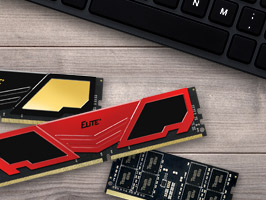Product FAQ
Product FAQ
TECHNICAL ISSUES / TROUBLESHOOTING
-
TEAMGROUP DRAM Module AMD Ryzen system easy setting exampleBecause the IMC characteristics of Ryzen are way different from Intel, we decided to write this article to provide you some suggestions of how to set AMD Ryzen system easily and properly.
Below are some very simple steps for setting up Team group DRAM module for desired frequency on the Asus ROG Crosshair VI Hero, Bios 3008.
These settings are only from our recommendation. They don’t mean the must do or have! Currently we just find out this way will make your Ryzen system and our products work together easier.
https://www.teamgroupinc.com/en/products/t-force/gaming-memory/
Environment:
Motherboard: ASUS ROG Crosshair VI Hero Bios 3008x64
CPU: Ryzen 5 1600X
Storage: T-FORCE CARDEA 240GB
DRAM: TEAM GROUP DARK PRO DDR4 3200mhz C14
OS: Microsoft Windows 10 Professional x64 RS3
Memtest windows pro 3

Example for how to set up our DRAM modules for DDR 3200 on the AMD Ryzen system.

- First, choose Manual (Please don’t use DOCP)
- Set BCLK frequency at 100
- Choose 2133/2400/2666MHz as memory frequency divider

Next, go back and adjust the BLCK frequency again. When you change the BCLK value, the memory frequency changes as well. Therefore, you can raise the BCLK value to reach desired DDR frequency.

Set the primary timings.

Last, adjust the CPU and DRAM voltage. We advise you to set it at 1.35V when using 3000mhz or higher frequency RAM, and 1.2V when using under 3000MHz RAM.

After that, save BIOS and you are done for all!
Hope this would help you. If you have other question, please feel free to ask!
-
SD, SDHC and SDXC Card Capacity Choices?
SD Card SPEC Minimum
Sequentail Write SpeedRead Speed Speed Class Application Speed Class UHS Speed Class Video Speed Class(New) Capacity SDHC
(2GB~32GB)SDXC
(32GB~2TB)SDXC
(32GB~2TB)90 MB/sec V90 8K video files at 60/120 fps (UHS bus) 60 MB/sec V60 30 ~ 45 MB/sec up to 90 MB/sec U3 V30 1080p and 4K video files at 60/120 fps (UHS bus) 10 ~ 14 MB/sec 17 ~ 20 MB/sec C10 U1 V10 Full HD (1080p) video recording and consecutive recording of HD stills ( High Speed bus, Class C10), real-time broadcasts and large HD video files (UHS bus, Classes U1 and V10) 6 MB/sec up to 16 MB/sec C6 V6 High-definition video(HD) recording including Full HD (from 720p to 1080p/1080i) 4~5 MB/sec 10 ~ 13 MB/sec C4 2 MB/sec C2 SD video recording -
T-FORCE BLITZ FAQQ1. When installing Blitz, the screen will show unknown publish from the UAC window, Should I continue to install? Would it be damaged to the computer?
If the reminder is showing during installation, please click Yes to go in the process, when finishing the installation, execute the T-FORCE BLITZ, the screen will show the publisher/issuer is TEAMGROUP Inc., this will not cause any damage to your Computer. If you still have more concern about this issue, please go to customer service from TEAMGROUP Inc. official website, leave your personal contact information, the specialist will contact you as soon as possible.
Q2. When installing T-FORCE BLITZ after download, why I getting the error message, error execution without response or the software User interface is not T-FORCE BLITZ?
If you install several RGB control applications, this would cause conflict or interference; we highly recommend that you only install one application only to avoid the modules are not recognized.
Q3. Why are the modules always back to the default state which cannot restore the effects I set after I shut down the computer or restart the operating system?
After your computer has booted into the operating system, your RGB setting effect will be able to display. Other than under the operating system, the RGB effect will be displayed as a default setting or no color changed.
Q4. Is there any other languages for installation of Blitz?
T-FORCE BLITZ only supports Traditional Chinese and English language. -
TEAMGROUP BRICK CHARGER’S (WD02) FAQQ1. Was my smartphone compatible with quick charge function?
There are not all kind of smartphones that support quick charge function, it depends your device that if supporting Qualcomm Quick Charge 3.0 Technology.
Related to supporting smartphone model with quick charge function, please refer the official website of Qualcomm. https://www.qualcomm.com
Q2. My smart phone is available with quick charge function. However, it was still not working with quick charge when it connected with Brick Charger ?
It does not show any indication on Brick Charger. If you want to check quick charge function if it is working, please refer below instruction to check.:
1)Make sure you plug into the right USB output with QC3.0 logo.
2)Your charging cable may be broken or using a cheap quality cable that is easily caused non-working of quick charge function. Strongly recommend using the device's original cable, a brand cable with quality assurance or a certified third-party cable(MFI).
3)Checking your device or smartphone that charging states information to make sure your quick charging function as usual.
PS: Every smartphone of the brand that is a different setting operation, You can contact to original device’s company services directly if you still have questions.
Q3. What kind of USB charging cables should I use with the Brick charger?
To ensure the utmost safety and performance, we recommend using your device's original cable, a brand cable with quality assurance or a certified third-party cable (MFI) to charge your devices with the Brick charger.
Q4. What if using non-quick charge function device to connect desk charger for charging, it may be caused damage?
Absolutely not, each USB output that all support charging function with smart IC to control which charging current is available for different devices.
Q5. Is Brick charger available charging iOS devices?
Even though the iOS devices of Apple that don’t support Qualcomm Quick Charge 3.0 Technology, it still can get the best charging performance through by smart detecting charging technology of Brick Charger.
Q6. What if the Brick charger charges my device(s) slowly?
Please follow below instruction to check:
1)Your charging cable may be faulty. Please try using a different cable to check.
2)Check the USB output x4 on left side of product that total output current required by your devices is not higher than 8A.
3)If the problem persists, please email us at rma@teamgroup.com.tw Our RMA specialists will be in touch with you.
Q7. When the Brick charger is plugged into an outlet but has no devices plugged in, will it consume power?
『What is the standby power consumption?
The Brick charger will consume almost no power without the device connected. Its standby power consumption rate is less than 0.3W.
Q8. What should I do if the Brick charger stops working?
Please follow below instruction to check.
1)If the Desk charger stops working, first try charging your device with different cables and see if it resolves the problem.
2)You can also reset the Desk charger by unplugging it from the outlet and then re-plugging it back in.
3)If the problem persists, please email us at rma@teamgroup.com.tw Our RMA specialists will be in touch with you.
Q9. Can I use the Brick charger in other countries?
The Brick charger is compatible with 100-240V output, which means you can use it anywhere in the world as long as you have the right wall plug.
Q10. How can I find the same power cable if I lost the original one that came with the Brick charger?
This Brick charger comes with a standard C7 power cord. They're easily available buying online. -
M152 OTG USB FAQQ1. Why can't I input text with the phone's touch keyboard after using TEAM CROSS ?
This is caused by the abnormal termination of TEAM CROSS. Please refer to the following steps for recovery:
Step 1. Open the [Settings] menu
Step 2. Select [Language & input]
Step 3. Select default options for keyboard and input methods
Step [1] [2]

Step [3]

Q2. Why can't I connect TEAM CROSS using WiFi?
Ensure your phone and computer are on the same WiFi hotspot.
If you are using the TEAM CROSS (WiFi) list to connect to the phone, please tap the refresh button in the upper right corner to get the latest list of phones connected.
First, successfully connecting your phone and computer via the USB cable; then expand the toolbar and switch to WiFi wireless connection.
Ensure your phone and computer are successfully connected via USB cable; if the phone is restarted, a USB connection must be successfully reestablished via USB cable in order to use WiFi wireless connection.
If you have already followed the above instructions and your phone and computer are successfully connected via USB cable, but the WiFi button on the toolbar is still empty (as shown in the red circle); please check if any antivirus software installed on your computer is blocking the wireless connection. Please turn it off and retry.

Q3. Why is my phone screen freezing after connecting to WiFi?
You are probably experiencing poor or disrupted WiFi signals.
We suggest you use TEAM CROSS via USB cable and turn on the WiFi hotspot on your phone, and then connect your computer to that same WiFi hotspot, therefore your phone and computer will be under the same network environment.
Q4. You have already enabled and allowed USB debugging mode on the phone, but the [Allow USB debugging?] message keeps prompting.


This is probably caused by the unsuccessful installation of the USB debugging driver. Please connect your computer and phone via USB cable, and then restart TEAM CROSS.
Q5.How to solve [No android device found]?
First, unlock your phone screen. When your phone screen turns dark or goes to sleep mode, please unlock your screen and you will see the picture as shown above. Please check [Always allow from this computer] and tap [OK].
If you have already unlocked your phone screen, but still can’t see the prompt window as shown in the picture above; please replug the USB cable connected between the phone and the computer, then the window will appear again.
If you are using Windows 7, please check the taskbar to see if the driver is still installing; the prompt window will appear on the phone only after the driver is finished installing.
Please ensure the system time on your computer is accurate. If it is invalid, please adjust the time and restart TEAM CROSS.
Check if your computer has installed any other phone assistant applications. Please turn them off and restart TEAM CROSS.
Q6. Why I can't connect to TEAM CROSS via USB cable?
Ensure the display adapters on your computer device manger is not Microsoft Basic Display Adapter. If it is, please go to the website of your display card company, then download and install the latest display card driver.
-
WHAT TO DO IF DATA "STREAM IS MISSING" ERROR MESSAGE OCCURS IN TRANSFERRING DATA?The "Stream Loss" error message usually occurs as data is transferred from a storage device of NTFS format to a Flash drive of FAT or FAT32 format. Generally speaking, such"Stream Loss" message will not result in data damage or miss, so that you can continue without worry. This error message is generated due to automatic generation of "Thumbs.db" file in a folder because of NTFS format. Such error message will not occur by deleting "Thumbs.db" file before copying folder.
-
WHY IS THE CAPACITY OF USB DRIVES DISPLAYED ON THE COMPUTER ALWAYS LOWER THAN THE ACTUAL CAPACITY?This is due to a unit capacity conversion issue. Hardware manufacturers usually define 1K=1000 bytes according to decimal, while software providers (ex: Microsoft) define 1K=1024 bytes according to binary.
In addition manufactures retain 3~5% of capacity for firmware, application software, and data storage maintenance. So there is the difference between actual capacity and marked capacity. -
WHEN COPYING FILES TO THE USB DISK, WHY DOES THE “INSUFFICIENT SPACE” MESSAGE SHOW UP EVEN THERE IS ENOUGH SPACE IN THE DISK?It is the problem of the FAT system.Most manufacturers formatted the USB disk in FAT file system. If you copy over 255 files to the USB disk at the same time, you can create a new folder or directly re-format the USB disk to FAT32 or exFAT. However, only the FAT format is compatible with most operating systems.
-
WHY CAN’T I COPY MORE THAN 130 FILES TO MY USB DISK?This is because the default format of your USB disk is FAT16. Format the USB disk again in FAT32.
-
WHEN CAN I REMOVE THE USB DISK FROM THE PC SAFELY?To safely remove a certain device, please click the Safely Remove Hardware icon.
-
THE USB DISK IS CORRECTLY DETECTED BY THE PC, BUT IT IS NOT DISPLAYED IN MY COMPUTER. HOW CAN I SOLVE THIS PROBLEM?This is probably because your USB disk and another drive (e.g. web drive) use the same drive letter. To solve the problem, follow the instructions below to change the drive letter of your USB disk.
Please follow:
1.Right click[Management]
2.Select [Disk management]
3.Right-click the USB disk and select the Change Drive Letter and Path option from the function menu. -
WHAT TO DO IF A FILE OF 6 GB SIZE CANNOT BE COPIED TO A FLASH DRIVE OF 8 GB SIZE?FAT 16 file formats can only support 2 GB size for a single file, and FAT32 file format can only support 4 GB size for a single file, so the NTFS or exFAT file format must be used instead for file sizes larger than 8 GB (including 8 GB).
Please verify your file system format in advance. -
WHAT ARE THE DIFFERENCES BETWEEN USB 1.0、USB 1.1、USB 2.0、USB 3.0、AND USB3.1?The data transfer rate is different.
USB1. around 187.5KB/Second
USB1.1 around 1.5MB/Second
USB2.0 around 60MB/Second
USB3.0 around 500MB/Second
USB3.1 up to 1000MB/Second -
WHAT IS OTG?OTG, an abbreviation of On-The-Go, acts as a supplementary standard of USB. It allows USB equipment, such as mobile phones, to act as the primary device for direct connection with USB drive, mouse or keyboard.
-
WHAT IS S.M.A.R.T? DO SSD DRIVES SUPPORT S.M.A.R.T?S.M.A.R.T refers to Self-Monitoring Analysis and Reporting Technology, which is a built-in monitoring function of SSDs and hard drives. This technology allows users to monitor the health and status of their devices, and performance monitoring and control using software specifically designed for S.M.A.R.T. functionality. All Teamgroup SSDs support S.M.A.R.T.
-
WHAT IS TRIM?TRIM is a system command. The Win7 operating system would notify SSD of data blocks that will no longer be used and may be erased to release space. This function, which is similar to garbage collection, is executed in idle time to optimize performance.
-
WHAT IS WEAR-LEVELING?Due to limitations in data writing/erasing times of the Flash memory, SSD firmware is designed with wear-leveling technology so as to extend product life and service time. Also referred to as storage block writing/erasing leveling, the wear conditions of each block are leveled equally for the optimal extension of product life to meet system requirements.
-
WHY CAN'T I TRANSFER A 4GB OR LARGER FILE TO MY SSD?If you want to copy a single file larger than 4GB to SSD, Please format the SSD to NTFS format.
(Path: My Computer>Right click on the SSD->Select the Format option on the function menu>Select the NTFS from the File System item>Press Start button).
You can refer to Microsoft Help and Support Center: http://support.microsoft.com/kb/314463 -
WHAT IS SSD?SSD is an abbreviation for solid state disk. The conventional hard disk does not belong to “liquid” hard disk; solid state disk refers generally to solid state disk composed of NAND Flash. It has no mechanical structure and performs transfer via electronic signal compared to rotational disk design used in conventional hard disks. It utilizes characteristics of conventional NAND Flash and is composed of control unit and storage unit (FLASH chip). Data storage is achieved by the combination of the two units. Data is read and written in block writing and erasing manners. Thus, the efficiency of reading and writing relies on the design with respect to read-write technologies very much. It is advantageous of high speed, low power consumption, vibration resistance, high stability, low-temperature resistance etc.compared to current conventional hard disks.
-
WHAT'S THE DIFFERENCE BETWEEN SSD AND HDD?SSD V.S HDD:
High speed, low power consumption, good durability, zero noise and resistance to low temperature.

-
WHAT IS THE DIFFERENCE BETWEEN SATAII AND SATAIII?Both are the same with respect to appearance and installation. Joints and wires are the same, too.
The difference lies in the maximum data transfer rate. -
WHY THERE IS DIFFERENCE BETWEEN ACTUAL CAPACITY AND MARKED CAPACITY OF SSD?This is due to a unit capacity conversion issue. Hardware manufacturers usually define 1K=1000 bytes according to decimal, while software providers (ex: Microsoft) define 1K=1024 bytes according to binary.
In addition manufactures retain 3~5% of capacity for firmware, application software, and data storage maintenance. So there is a difference between actual capacity and marked capacity. -
WHAT TO DO IF SSD (SOLID SATE DRIVE) IS DETECTED CORRECTLY BY THE COMPUTER, BUT IS NOT DISPLAYED ON “MY COMPUTER” FOLDER?For such situation, duplication of drive letter with another disk device might occur. This problem may be addressed by changing the drive letter of SSD.
1. Click “Start” key on the bottom left corner of the screen.
2. Click “Do”.
3. Enter diskmgmt. MSc, followed by pressing “OK”.
4. Click SSD with the right key, followed by selecting “Change Drive Letter or Path”.
5. Click “Edit”.
6. Reassign available drive letter for SSD.
7. Click “OK”. -
ERROR MESSAGE OCCURS WHEN I TRY TO ENTER WINDOWS 7 AFTER I CHANGE THE SATA MODE FROM IDE TO SATA.This issue occurs if the disk driver in Windows 7 or Windows Vista is disabled. This driver must be enabled before you change the SATA/RAID mode of the boot drive. Please visit Microsoft website: https://support.microsoft.com/en-us/kb/922976
-
WHY CARD READER OR COMPUTER CANNOT READ MY SDXC, WHILE IT IS IDENTIFIED AS GOOD?SDXC memory card is only compatible with card readers that support SDXC specifications. Please verify if the device supports such format prior to use.
-
WHY FORMATTING IS NECESSARY BEFORE USING MEMORY CARD?The format for optimal usage might be different based on the devices. To ensure the proper work of the card, please do the formatting before applying to the device.
-
COULD CF CARD BE USED AS BOOT DISK?The commercial CF card of Team Group is in standard Removable Disk Mode, which does not support hard disk mode. The industrial CF card of Team Group is in Fixed Disk Mode, which supports hard disk mode.
-
HOW TO DETERMINE IF CF CARD IS IN FIXED DISK MODE OR IN REMOVABLE DISK MODE?When the CF card is accessed using IDE or SATA through an adapter if the CF card is displayed as local disk, it is in Fixed Disk Mode; if it is displayed as a removable disk, it is in Removable Disk Mode. (adaptor/adapter or extension board or conversion board)
-
WHY IS THE CAPACITY OF MEMORY CARD DISPLAYED ON THE COMPUTER ALWAYS LOWER THAN THE ACTUAL CAPACITY?All storage products will display a less memory capacity on a computer than stated. The discrepancy has resulted from the way flash memory and hard drive manufacturers calculate the megabyte of memory.
Because the computer is calculated as binary algorithm, the computer 1GB = 1024 * 1024 * 1024 = 1,073,741,824 (1024 for two of the ten th, this is the way a computer's calculation); therefore, 128,000,000,000 (128GB) / 1,073,741,824 ≒ 119.2GB .
In addition, TEAM retained products 3-5% of capacity available to the device firmware and data storage maintenance, to prolong the life of the use of the reliability of the product.
Therefore, the actual available capacity for your product algorithm is as follows, the actual available capacity = marked capacity ÷1,073,741,824 × 95% ~ 97% (GB)
If the capacity of your product within the scope of the results obtained by the above method of calculation, This is a normal phenomenon, please use the peace of mind. -
WHY CAN’T I USE HIGH-CAPACITY MEMORY CARDS ON MY DIGITAL CAMERA?Please contact your camera manufacturer to find out the maximum capacity your camera supports.
-
WHY DOES MY CAMERA STOP VIDEO RECORDING WHENEVER CERTAIN MINUTES ARE REACHED IN RECORDING WHILE REMAINED CAPACITY IS STILL ENOUGH FOR STORAGE ON CARD?
- Please identify that the video recording time is set to limit, instead of fixed time.
- If card format is FAT32, the recording would be stopped as 4GB of recording is reached because a single file cannot exceed 4GB. This problem may be solved as long as card format is changed to NTFS or exFAT if the two formats are supported by the machine.
-
WHAT SHOULD BE DONE IF THE COMPUTER SHOWS “CANNOT DELETE DATA” OR “FORMAT CARD” WHEN MEMORY CARD IS USED?Please verify that the write-protect lock of the card is off. If the problem persists, the memory card may be faulty. Please contact customer service personnel for assistance.
-
WHAT TO DO IF THE COMPUTER SHOWS “CANNOT DELETE DATA” OR “FORMAT CARD” AS CARD IS USED?Please identify that the lock of the card is off. The problem might own to the card itself or the card reader if deletion still fais. If so, please contact customer service personnel for assistance.
-
WHAT TO DO AS MESSAGE OF FORMATTING NECESSITY OCCURS AS MEMORY CARD IS INSERTED INTO COMPUTER, BUT THE COMPUTER CANNOT FORMAT IT?Please change another card reader to shoot machine trouble, if you still have questions please contact customer service for help. RMA@teamgroup.com.tw
-
HOW CAN I ENSURE THAT MEMORY MODULES ARE WORKING WITH BIOS SETTINGS ON WINDOWS XP SYSTEM?With the help of some software tools, you can detect memory settings from Windows XP. These may include the CPU-Z, SiSoft Sandra and EVEREST. In addition, SiSoft Sandra and EVEREST are equipped with the efficiency verification solution to further validate whether or not the performance based on the SPD settings is achieved.
-
HOW MUCH RAM DO I NEED FOR MY PC? IS IT THE MORE THE BETTER?This question depends on the computer user you are, what programs you plan on running on the computer, and how many programs you have open at a given time.
We suggest:
Internet、office work:4GB
Common games、audio and video playback:8GB
Hardcore user、advanced digital image processing:16GB or more -
WHAT IS THE EPP TECHNOLOGY?When users wish to over-clock the memory module, they must manually adjust relevant parameters, such as clock speed, working voltage, CL, tRCD, tRP and tRAS from the BIOS. Therefore, unless the user has rich overclocking experience, he will need to try different combinations in order to find out the best settings for the module to display its optimal performance. Therefore, it is time- and labor consuming, especially to beginners.
As a solution, NVIDIA extended the SPD by adding more parameter combinations to the unused space, about 29 bytes, in conventional SPD. As long as the supported motherboards are used, the BIOS can automatically detect the optimal module settings to easily release the performance of modules. This feature is called the EPP, Enhanced Performance Profiles. -
WHY IT DOESN'T BOOT ON AM3 OR INTEL TRI-CHANNEL DESKTOP WHEN I USE DDR3 DUAL CHANNEL MODULES THAT I PREVIOUSLY BUIED?Please confirm that your motherboard supports the memory specification.
-
ARE DDR3 AND DDR4 MEMORIES COMPATIBLE?DDR3 and DDR4 are not compatible because they are different in both pin count, arrangement, and signal definitions. In addition, locations of fool-proof notches on the golden fingers are different, so both are not compatible.
-
WHAT IS THE DIFFERENCE BETWEEN DDR2 AND DDR3 MEMORIES ARE THEY COMPATIBLE?Though the DDR3 module is developed based on the DDR2 and also uses the 240-pin design, both the pin layout and signal definition of the DDR3 module are different. The difference is also seen in the fool-proof cut on the gold finger. Therefore, they are not compatible. Moreover, the DDR3 has enhanced I/O buffer performance by means of the 8-bit prefetch technology. Therefore, it can break through the clock speed limit of the DDR2 module. As a result, the data rate of the DDR3 module begins from 800MHz, and it will increase to DDR3-1066, DDR3-1333, and DDR3-1600 in the future.
-
IS THERE ANYTHING TO BE NOTED IN MEMORY INSTALLATION? IS THERE SETTINGS AFTER INSTALLATION?Refer to the user manual of the motherboard. The additional setting is unnecessary because BIOS on the motherboard would detect SPD parameters on Memory Modules automatically after the memory has been installed.
You can by following two simple steps, searching to resolve your questions.
* If you can not find the information you need, please use the website, "Online Service".