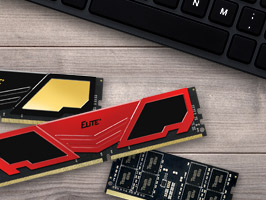Product FAQ
Product FAQ
TECHNICAL ISSUES / TROUBLESHOOTING
-
WHAT IS S.M.A.R.T? DO SSD DRIVES SUPPORT S.M.A.R.T?S.M.A.R.T refers to Self-Monitoring Analysis and Reporting Technology, which is a built-in monitoring function of SSDs and hard drives. This technology allows users to monitor the health and status of their devices, and performance monitoring and control using software specifically designed for S.M.A.R.T. functionality. All Teamgroup SSDs support S.M.A.R.T.
-
WHAT IS TRIM?TRIM is a system command. The Win7 operating system would notify SSD of data blocks that will no longer be used and may be erased to release space. This function, which is similar to garbage collection, is executed in idle time to optimize performance.
-
WHAT IS WEAR-LEVELING?Due to limitations in data writing/erasing times of the Flash memory, SSD firmware is designed with wear-leveling technology so as to extend product life and service time. Also referred to as storage block writing/erasing leveling, the wear conditions of each block are leveled equally for the optimal extension of product life to meet system requirements.
-
WHY CAN'T I TRANSFER A 4GB OR LARGER FILE TO MY SSD?If you want to copy a single file larger than 4GB to SSD, Please format the SSD to NTFS format.
(Path: My Computer>Right click on the SSD->Select the Format option on the function menu>Select the NTFS from the File System item>Press Start button).
You can refer to Microsoft Help and Support Center: http://support.microsoft.com/kb/314463 -
WHAT IS SSD?SSD is an abbreviation for solid state disk. The conventional hard disk does not belong to “liquid” hard disk; solid state disk refers generally to solid state disk composed of NAND Flash. It has no mechanical structure and performs transfer via electronic signal compared to rotational disk design used in conventional hard disks. It utilizes characteristics of conventional NAND Flash and is composed of control unit and storage unit (FLASH chip). Data storage is achieved by the combination of the two units. Data is read and written in block writing and erasing manners. Thus, the efficiency of reading and writing relies on the design with respect to read-write technologies very much. It is advantageous of high speed, low power consumption, vibration resistance, high stability, low-temperature resistance etc.compared to current conventional hard disks.
-
WHAT'S THE DIFFERENCE BETWEEN SSD AND HDD?SSD V.S HDD:
High speed, low power consumption, good durability, zero noise and resistance to low temperature.

-
WHAT IS THE DIFFERENCE BETWEEN SATAII AND SATAIII?Both are the same with respect to appearance and installation. Joints and wires are the same, too.
The difference lies in the maximum data transfer rate. -
WHY THERE IS DIFFERENCE BETWEEN ACTUAL CAPACITY AND MARKED CAPACITY OF SSD?This is due to a unit capacity conversion issue. Hardware manufacturers usually define 1K=1000 bytes according to decimal, while software providers (ex: Microsoft) define 1K=1024 bytes according to binary.
In addition manufactures retain 3~5% of capacity for firmware, application software, and data storage maintenance. So there is a difference between actual capacity and marked capacity. -
WHAT TO DO IF SSD (SOLID SATE DRIVE) IS DETECTED CORRECTLY BY THE COMPUTER, BUT IS NOT DISPLAYED ON “MY COMPUTER” FOLDER?For such situation, duplication of drive letter with another disk device might occur. This problem may be addressed by changing the drive letter of SSD.
1. Click “Start” key on the bottom left corner of the screen.
2. Click “Do”.
3. Enter diskmgmt. MSc, followed by pressing “OK”.
4. Click SSD with the right key, followed by selecting “Change Drive Letter or Path”.
5. Click “Edit”.
6. Reassign available drive letter for SSD.
7. Click “OK”. -
ERROR MESSAGE OCCURS WHEN I TRY TO ENTER WINDOWS 7 AFTER I CHANGE THE SATA MODE FROM IDE TO SATA.This issue occurs if the disk driver in Windows 7 or Windows Vista is disabled. This driver must be enabled before you change the SATA/RAID mode of the boot drive. Please visit Microsoft website: https://support.microsoft.com/en-us/kb/922976
You can by following two simple steps, searching to resolve your questions.
* If you can not find the information you need, please use the website, "Online Service".