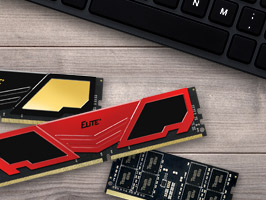Product FAQ
Product FAQ
TECHNICAL ISSUES / TROUBLESHOOTING
-
TEAMGROUP DRAM Module AMD Ryzen system easy setting exampleBecause the IMC characteristics of Ryzen are way different from Intel, we decided to write this article to provide you some suggestions of how to set AMD Ryzen system easily and properly.
Below are some very simple steps for setting up Team group DRAM module for desired frequency on the Asus ROG Crosshair VI Hero, Bios 3008.
These settings are only from our recommendation. They don’t mean the must do or have! Currently we just find out this way will make your Ryzen system and our products work together easier.
https://www.teamgroupinc.com/en/products/t-force/gaming-memory/
Environment:
Motherboard: ASUS ROG Crosshair VI Hero Bios 3008x64
CPU: Ryzen 5 1600X
Storage: T-FORCE CARDEA 240GB
DRAM: TEAM GROUP DARK PRO DDR4 3200mhz C14
OS: Microsoft Windows 10 Professional x64 RS3
Memtest windows pro 3

Example for how to set up our DRAM modules for DDR 3200 on the AMD Ryzen system.

- First, choose Manual (Please don’t use DOCP)
- Set BCLK frequency at 100
- Choose 2133/2400/2666MHz as memory frequency divider

Next, go back and adjust the BLCK frequency again. When you change the BCLK value, the memory frequency changes as well. Therefore, you can raise the BCLK value to reach desired DDR frequency.

Set the primary timings.

Last, adjust the CPU and DRAM voltage. We advise you to set it at 1.35V when using 3000mhz or higher frequency RAM, and 1.2V when using under 3000MHz RAM.

After that, save BIOS and you are done for all!
Hope this would help you. If you have other question, please feel free to ask!
-
T-FORCE BLITZ FAQQ1. When installing Blitz, the screen will show unknown publish from the UAC window, Should I continue to install? Would it be damaged to the computer?
If the reminder is showing during installation, please click Yes to go in the process, when finishing the installation, execute the T-FORCE BLITZ, the screen will show the publisher/issuer is TEAMGROUP Inc., this will not cause any damage to your Computer. If you still have more concern about this issue, please go to customer service from TEAMGROUP Inc. official website, leave your personal contact information, the specialist will contact you as soon as possible.
Q2. When installing T-FORCE BLITZ after download, why I getting the error message, error execution without response or the software User interface is not T-FORCE BLITZ?
If you install several RGB control applications, this would cause conflict or interference; we highly recommend that you only install one application only to avoid the modules are not recognized.
Q3. Why are the modules always back to the default state which cannot restore the effects I set after I shut down the computer or restart the operating system?
After your computer has booted into the operating system, your RGB setting effect will be able to display. Other than under the operating system, the RGB effect will be displayed as a default setting or no color changed.
Q4. Is there any other languages for installation of Blitz?
T-FORCE BLITZ only supports Traditional Chinese and English language. -
HOW CAN I ENSURE THAT MEMORY MODULES ARE WORKING WITH BIOS SETTINGS ON WINDOWS XP SYSTEM?With the help of some software tools, you can detect memory settings from Windows XP. These may include the CPU-Z, SiSoft Sandra and EVEREST. In addition, SiSoft Sandra and EVEREST are equipped with the efficiency verification solution to further validate whether or not the performance based on the SPD settings is achieved.
-
HOW MUCH RAM DO I NEED FOR MY PC? IS IT THE MORE THE BETTER?This question depends on the computer user you are, what programs you plan on running on the computer, and how many programs you have open at a given time.
We suggest:
Internet、office work:4GB
Common games、audio and video playback:8GB
Hardcore user、advanced digital image processing:16GB or more -
WHAT IS THE EPP TECHNOLOGY?When users wish to over-clock the memory module, they must manually adjust relevant parameters, such as clock speed, working voltage, CL, tRCD, tRP and tRAS from the BIOS. Therefore, unless the user has rich overclocking experience, he will need to try different combinations in order to find out the best settings for the module to display its optimal performance. Therefore, it is time- and labor consuming, especially to beginners.
As a solution, NVIDIA extended the SPD by adding more parameter combinations to the unused space, about 29 bytes, in conventional SPD. As long as the supported motherboards are used, the BIOS can automatically detect the optimal module settings to easily release the performance of modules. This feature is called the EPP, Enhanced Performance Profiles. -
WHY IT DOESN'T BOOT ON AM3 OR INTEL TRI-CHANNEL DESKTOP WHEN I USE DDR3 DUAL CHANNEL MODULES THAT I PREVIOUSLY BUIED?Please confirm that your motherboard supports the memory specification.
-
ARE DDR3 AND DDR4 MEMORIES COMPATIBLE?DDR3 and DDR4 are not compatible because they are different in both pin count, arrangement, and signal definitions. In addition, locations of fool-proof notches on the golden fingers are different, so both are not compatible.
-
WHAT IS THE DIFFERENCE BETWEEN DDR2 AND DDR3 MEMORIES ARE THEY COMPATIBLE?Though the DDR3 module is developed based on the DDR2 and also uses the 240-pin design, both the pin layout and signal definition of the DDR3 module are different. The difference is also seen in the fool-proof cut on the gold finger. Therefore, they are not compatible. Moreover, the DDR3 has enhanced I/O buffer performance by means of the 8-bit prefetch technology. Therefore, it can break through the clock speed limit of the DDR2 module. As a result, the data rate of the DDR3 module begins from 800MHz, and it will increase to DDR3-1066, DDR3-1333, and DDR3-1600 in the future.
-
IS THERE ANYTHING TO BE NOTED IN MEMORY INSTALLATION? IS THERE SETTINGS AFTER INSTALLATION?Refer to the user manual of the motherboard. The additional setting is unnecessary because BIOS on the motherboard would detect SPD parameters on Memory Modules automatically after the memory has been installed.
You can by following two simple steps, searching to resolve your questions.
* If you can not find the information you need, please use the website, "Online Service".