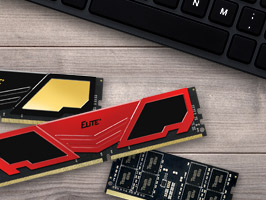Product FAQ
Product FAQ
TECHNICAL ISSUES / TROUBLESHOOTING
-
SD, SDHC and SDXC Card Capacity Choices?
SD Card SPEC Minimum
Sequentail Write SpeedRead Speed Speed Class Application Speed Class UHS Speed Class Video Speed Class(New) Capacity SDHC
(2GB~32GB)SDXC
(32GB~2TB)SDXC
(32GB~2TB)90 MB/sec V90 8K video files at 60/120 fps (UHS bus) 60 MB/sec V60 30 ~ 45 MB/sec up to 90 MB/sec U3 V30 1080p and 4K video files at 60/120 fps (UHS bus) 10 ~ 14 MB/sec 17 ~ 20 MB/sec C10 U1 V10 Full HD (1080p) video recording and consecutive recording of HD stills ( High Speed bus, Class C10), real-time broadcasts and large HD video files (UHS bus, Classes U1 and V10) 6 MB/sec up to 16 MB/sec C6 V6 High-definition video(HD) recording including Full HD (from 720p to 1080p/1080i) 4~5 MB/sec 10 ~ 13 MB/sec C4 2 MB/sec C2 SD video recording -
WHY CARD READER OR COMPUTER CANNOT READ MY SDXC, WHILE IT IS IDENTIFIED AS GOOD?SDXC memory card is only compatible with card readers that support SDXC specifications. Please verify if the device supports such format prior to use.
-
WHY FORMATTING IS NECESSARY BEFORE USING MEMORY CARD?The format for optimal usage might be different based on the devices. To ensure the proper work of the card, please do the formatting before applying to the device.
-
COULD CF CARD BE USED AS BOOT DISK?The commercial CF card of Team Group is in standard Removable Disk Mode, which does not support hard disk mode. The industrial CF card of Team Group is in Fixed Disk Mode, which supports hard disk mode.
-
HOW TO DETERMINE IF CF CARD IS IN FIXED DISK MODE OR IN REMOVABLE DISK MODE?When the CF card is accessed using IDE or SATA through an adapter if the CF card is displayed as local disk, it is in Fixed Disk Mode; if it is displayed as a removable disk, it is in Removable Disk Mode. (adaptor/adapter or extension board or conversion board)
-
WHY IS THE CAPACITY OF MEMORY CARD DISPLAYED ON THE COMPUTER ALWAYS LOWER THAN THE ACTUAL CAPACITY?All storage products will display a less memory capacity on a computer than stated. The discrepancy has resulted from the way flash memory and hard drive manufacturers calculate the megabyte of memory.
Because the computer is calculated as binary algorithm, the computer 1GB = 1024 * 1024 * 1024 = 1,073,741,824 (1024 for two of the ten th, this is the way a computer's calculation); therefore, 128,000,000,000 (128GB) / 1,073,741,824 ≒ 119.2GB .
In addition, TEAM retained products 3-5% of capacity available to the device firmware and data storage maintenance, to prolong the life of the use of the reliability of the product.
Therefore, the actual available capacity for your product algorithm is as follows, the actual available capacity = marked capacity ÷1,073,741,824 × 95% ~ 97% (GB)
If the capacity of your product within the scope of the results obtained by the above method of calculation, This is a normal phenomenon, please use the peace of mind. -
WHY CAN’T I USE HIGH-CAPACITY MEMORY CARDS ON MY DIGITAL CAMERA?Please contact your camera manufacturer to find out the maximum capacity your camera supports.
-
WHY DOES MY CAMERA STOP VIDEO RECORDING WHENEVER CERTAIN MINUTES ARE REACHED IN RECORDING WHILE REMAINED CAPACITY IS STILL ENOUGH FOR STORAGE ON CARD?
- Please identify that the video recording time is set to limit, instead of fixed time.
- If card format is FAT32, the recording would be stopped as 4GB of recording is reached because a single file cannot exceed 4GB. This problem may be solved as long as card format is changed to NTFS or exFAT if the two formats are supported by the machine.
-
WHAT SHOULD BE DONE IF THE COMPUTER SHOWS “CANNOT DELETE DATA” OR “FORMAT CARD” WHEN MEMORY CARD IS USED?Please verify that the write-protect lock of the card is off. If the problem persists, the memory card may be faulty. Please contact customer service personnel for assistance.
-
WHAT TO DO IF THE COMPUTER SHOWS “CANNOT DELETE DATA” OR “FORMAT CARD” AS CARD IS USED?Please identify that the lock of the card is off. The problem might own to the card itself or the card reader if deletion still fais. If so, please contact customer service personnel for assistance.
-
WHAT TO DO AS MESSAGE OF FORMATTING NECESSITY OCCURS AS MEMORY CARD IS INSERTED INTO COMPUTER, BUT THE COMPUTER CANNOT FORMAT IT?Please change another card reader to shoot machine trouble, if you still have questions please contact customer service for help. RMA@teamgroup.com.tw
You can by following two simple steps, searching to resolve your questions.
* If you can not find the information you need, please use the website, "Online Service".